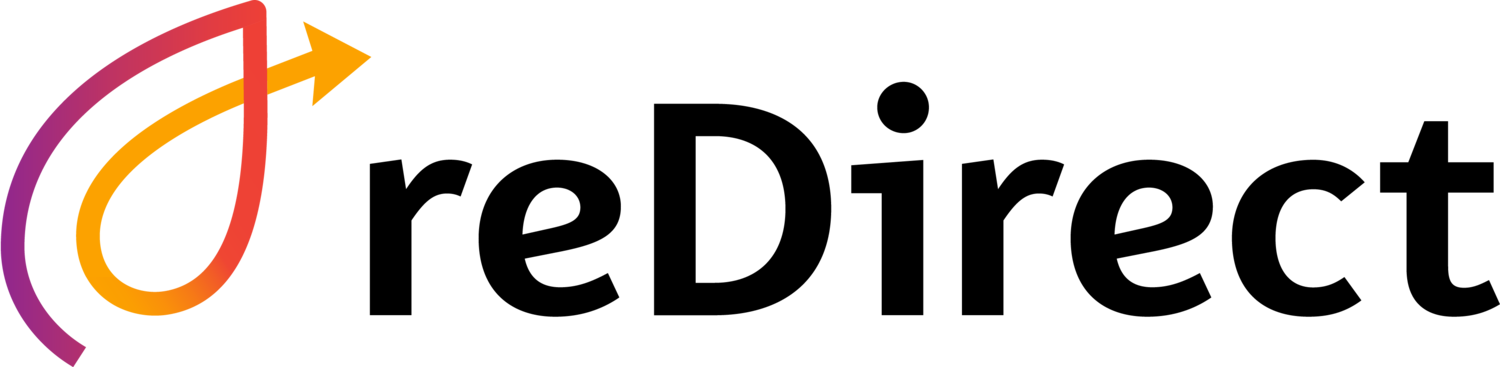Crafting a Visual Environment for Sharing Information
In the modern era of technology, humans are constantly inundated with visual information. Advertisements line our morning commutes, emails continually stream into our laptops, and our pockets hold a virtual world begging for our attention. At the end of the day, many of us curl up on the couch with our favorite Netflix series dancing across the screen in front of us. In a world where visual information is so pervasive, how can we share our knowledge in a way that increases clarity and understanding instead of adding to the deluge?
Humans As Visual Learners
To answer this question, it’s important to remember how humans process information. First, we rely heavily on visual information. For example, we can remember where things are supposed to be on a shelf and locate them in our “mind’s eye.” This is because each of us carries a map of knowledge (or a mental model) in our heads, that is built from our experiences. Each new experience becomes a “data point” on the map, so to speak. These maps are especially attuned to cues like distance and landmarks, both remnants of our evolutionary history that help us find our way when navigating new and uncertain environments. Because of this, visual representation can be an especially useful tool for communicating information.
But the amount of information we can process each day is limited. Every task that requires effort draws on our limited attention store, as do the many distractions around us. We can find it hard to focus and, without breaks, we can become irritable with even mildly effortful tasks. Given this limitation, it's important for us to consider how we share information to support understanding and mitigate mental fatigue.
Crafting Supportive Visual Environments
Sharing information through visual environments can have a powerful impact when calling others to action. Visual presentations, for example, can capitalize on the way humans process information. While user-experience and graphic designers are experts at doing this, anyone can learn to make more effective visual presentations if they follow these three guidelines: keep it organized, keep it concise, and make it count.
Keep It Organized
It is best to organize the information on a page in a way that mimics how we mentally organize concepts. Titles and subheadings can create structure and indicate priority. Visuals, such as charts and graphics, can also help organize information into distinct categories which can improve clarity and understanding. Similarly, section titles and navigation bars can support wayfinding within a multi-page document or presentation. These cues for navigating help us understand where we are at and how to move through the material without getting lost. This is especially important when dealing with complex concepts; our minds can deal with incredibly intricate information if we understand how pieces fit together and how to get from one step to the next.
A great example of visual organization can be seen in the Supportive Environments for Effectiveness graphic below. The center of the graphic holds the basic premise that the framework is built around—information needs—and the three main elements of the framework encircle it. The swirling shape of the visual informs readers that, though the elements are distinct, there is continuous interplay as each one supports the others. Finally, the outer circle describes the main topic of the visual.
The visual organization of this version of the SEE icon assists viewers in drawing a simple, initial cognitive map of a complex concept.
2. Keep It Concise
Keeping information concise on the page can increase clarity and prevent confusion for the viewer. The term white space describes the empty space surrounding text or images, and it can be an underutilized tool in graphic design. White space can emphasize information while reducing crowding and giving the eye a place to rest.
It is also helpful to try and reduce or “chunk” lists into only a handful of items (think 5 plus or minus 2 concepts at a time). It may take more time and effort to simplify information rather than to keep it complex and detailed, but it will help the audience identify what they need to know and help them retain and remember the information.
3. Make It Count
Visuals can help information have a stronger and longer-lasting impact by telling a story and helping the audience build a vivid mental map of complex ideas. A high-quality visual presentation will invite the reader/audience in as a key participant in the model-building process. They should feel like they have an important role to play in exploring and engaging with the material that will allow them to act based on what they have learned. Here are some questions to consider:
Are the visuals reinforcing the main goal of the slide/presentation?
Are they acting as wayfinding icons to scaffold learning?
Are they connecting concepts to real-world examples?
Are they helping to build off of the audience’s pre-existing mental models?
Or, are they distracting, cluttering, or confusing? Think about how an audience will view a visual presentation; sometimes, one large photo makes a stronger impression than three small ones that compete for attention or that are displayed too small to appreciate.
Each of us has unique knowledge to share with each other, and using visual tools can be an excellent way to meaningfully communicate that knowledge. Within our visual stories, the above guidelines can help us craft supportive visual environments for learning. Instead of adding to the digital chaos that surrounds us, our work can provide meaningful clarity and understanding for others.
Other Helpful Resources
For more resources on navigating online environments for meetings, check out this short video. Similarly, this video provides some great suggestions if you are searching for tips on finding focus within a world of distractions.
The inspiration for this piece stems from the work I undertook to reformat how critical information was being presented for a solar adoption program in Ann Arbor. You can find more information on this program at Solar in Ann Arbor. Information on my approach to program analysis using Supportive Environments for Effectiveness (SEE) can also be found here.
Tara-Sky Woodward was a reDirect fellow during the summers of 2022-2024, working with the city of Ann Arbor’s Office of Sustainability and Innovation to help study the success of their A2Zero Solarize program.